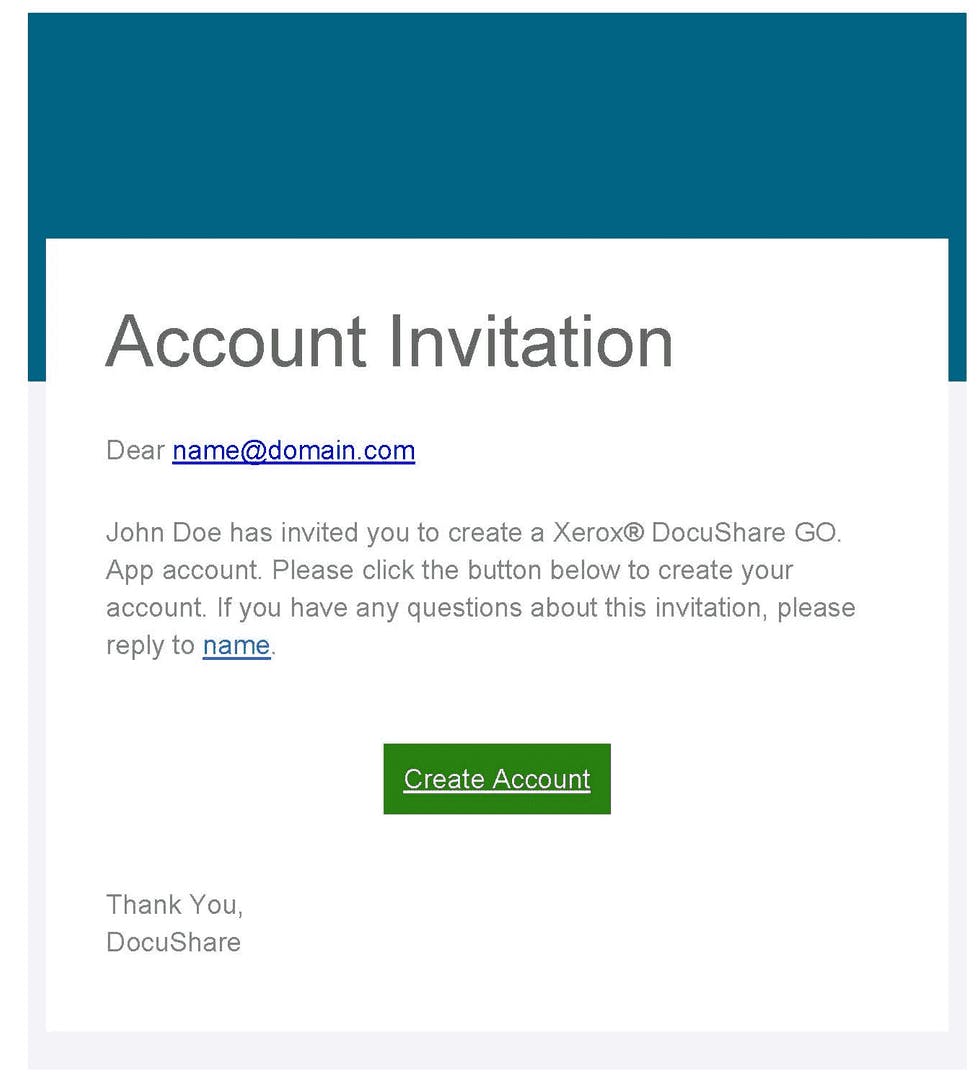It’s very easy to add a user to your account. All you need is a unique, active email address for the person or role who will be a user on your account. Any Administrator of your account can add a user by going to Users, Invite and entering the user’s email address.
If the person will be have User permissions, enter email and click Invite. If you would like the person to have Administrator permissions, enter email, select the box next to Administrator and click Invite.
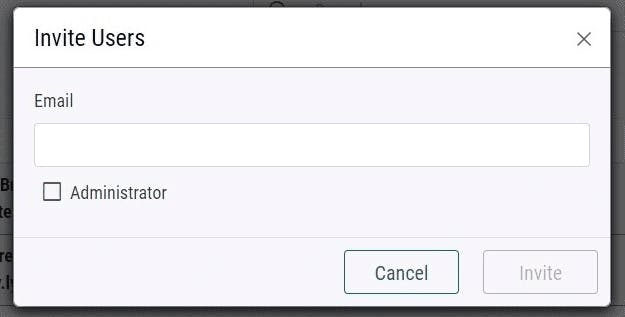
The new user will be notified by email that they have been invited to the account.