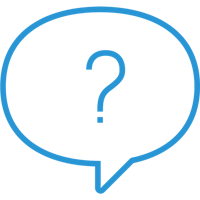Questions about my Account
How do I purchase a subscription?
Contact your Xerox representative or partner to purchase a Named User or Concurrent User subscription.
I was invited to an account by my Administrator. How do I login the first time?
You will receive an email from DocuShare Go (check your spam) inviting you to the account. It is important that you follow the link in the email to set up your account and password. There is embedded security built into the link. Do not attempt initial login on the DocuShare Go website. Use the link in the invitation. For more information, select this link.
How do I change the Administrator on my account?
Within Go there are three role levels: Subscription Owner, Administrator and User. Both the Subscription Owner and Administrator can add or change the Administrator role within the account by going to Users and selecting Edit Account.
If I delete a user from my account, will the files associated with this account be deleted as well?
All files are active in Go to those who have Edit privilege or are an Administrator. If you Deactivate a user, the user cannot access Go until you reactivate them. If you Delete a user, they no longer can access the account. The files are there for the Administrator to disposition.
How do I invite someone to my DocuShare Go subscription?
It’s very easy to invite a user to your account. All you need is a unique, active email address for the person or role who will be a user on your account. Any Administrator of your account can add a user by going to Users, Invite and entering the user’s email address. The new user will receive an email with an invitation to establish their account and create a password.
Questions about Using DocuShare Go
How does sharing files with your team work in DocuShare Go?
Sharing files could not be easier using DocuShare Go. Simply select any file or folder, click on the button on the right of the file name, and select Share. Add a comment or note if you like and Invite the user to Share your file. The user will be sent an automated email message letting them know you have shared a file with them. You can also share files through links.
Can I share a file with someone not part of my Go account?
Yes! You can share files with individuals both inside and outside of your DocuShare Go account.
Why must a subscription location be selected when subscribing to DocuShare Go?
There may be some cases in which a country's laws require that certain kinds of data be hosted domestically or within a limited regional area (US, EU etc.). There may be other occasions in which hosting data in one country is not appropriate if that data is accessed by users in another country. Companies always need to take data protection laws into account when selecting which data center to use.
*Note – Once the location the subscription location has been selected, it cannot be changed.
For learn more about select this link.
Is there a file maximum upload size?
4TB for one file. Limited by the storage purchased for the DocuShare Go account.
Is there a file maximum download size?
4TB. Choose to zip all the files together to retain the directory structure or choose to download the files the files to the browser’s download folder.
Which file types are supported?
DocuShare Go displays the following supported file types in the viewer:
View and Editable file types: doc, docx, ppt, pptx, rtf, xls, xlsx, and
View only file types: bmp, cf2, csv, dng, dwg, gif, hpg, igs, jp2, jpeg, jpg, odp, ods, odt, pdf, plt, png, svg, tif, tiff, txt, and webp.